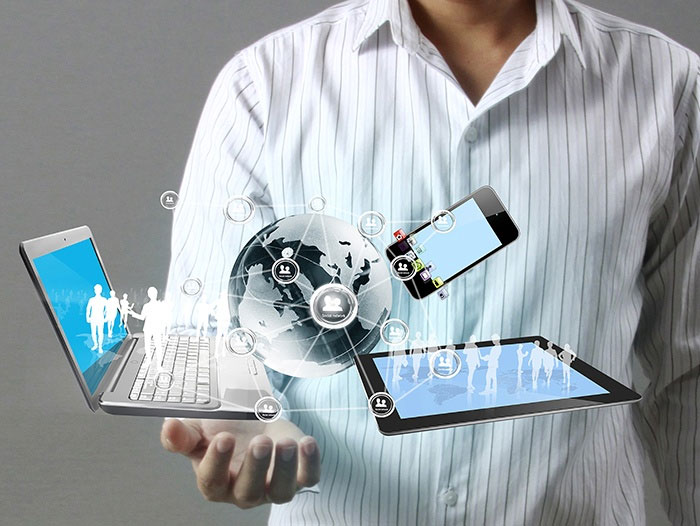
Resilient. Robust. Reliable. These are probably not the words that many hotel guests would use to describe their most recent experience with hotel Wi-Fi. It’s more like, ‘We have the technology to put a man on the moon, but we can’t post an Instagram picture of this amazing Scallop Sashimi from our hotel room. What gives?’
All joking aside, Wi-Fi is a very serious matter for hotels. To be competitive and to offer an exceptional guest experience, your network infrastructure needs to meet the needs of your guests and the needs of your internal infrastructure (like digital signage, internal messaging systems, and IoT-enabled ‘smart’ rooms), as well as your connected back-end systems and applications – which adds up to a lot of bandwidth! So how can your hotel balance guest expectations for a seamless, high-speed internet experience with the costs, maintenance and operational requirements that make such access possible? Here are nine strategies that can help you make the most of your hotel Wi-Fi network.
But First, Does Wi-Fi Even Matter?
In a word, Yes. A recent survey reported on by Statista.com showed that 73% of travelers want free Internet access in their hotel rooms. For some, this means booking or moving on: Per Hotel Chatter, “38% of people say no Wi-Fi is a deal-breaker and will book elsewhere.” As a result, most hotels advertise FREE Wi-Fi access – it’s simply essential to the modern traveler. While this perk does help sell rooms, it can also be a can of worms: free Wi-Fi is often the first thing guests complain about!
See, it’s not enough to have Wi-Fi; Wi-Fi needs to be fast. There are whole websites dedicated to the success (or failure) of hotel Wi-Fi offerings (wifirank.com and the countless lists of “Top 10 Wi-Fi-enabled Hotels in [CITY]” by TripAdvisor.com come to mind).
Where Did All the Bandwidth Go?
Most business hotel guests are traveling with four or more devices (for example, a work cell phone, a personal cell phone, a work laptop and a personal tablet). USA Today reports that people are “addicted” to Wi-Fi, citing a 2016 survey conducted by English Hotelier Roomzzz that revealed a whopping 65% of hotel guests connect one or more devices to hotel Wi-Fi within SEVEN minutes of arrival. Wi-Fi systems even carry the bulk of cell phone communications, versus the more traditional cell phone towers, In fact, 71% of all mobile communications flows over Wi-Fi (per the Wi-Fi Alliance).
Hotel Operations Don’t Have Time for Buffering
A successful Wi-Fi strategy usually means partnering with a brand-approved, managed hotel Wi-Fi provider to ensure your wireless signal is broadcast where it is needed and at the proper strength – and that is fully supported 24/7/365. This approved Wi-Fi provider will plan and implement your Wi-Fi access points, take steps to secure your guest, hotel, and application Wi-Fi and internet portals, and will integrate third-party solutions. This is done so your Wi-Fi network can successfully support both your operational needs and the demands of your guests. While your operations don’t have time for buffering, you can’t afford not taking the time to do your homework when it comes to Wi-Fi providers, plans, and ongoing infrastructure management.
Nine Strategies to Get the Most from Your Wi-Fi Infrastructure Investment
- Do research on approved wireless service providers to make sure the one you select has an excellent track record for installing and supporting a highly reliable system. Make sure this provider has worked with organization similar in size and complexity to yours. Ask for references.
- Do not accept a “free” system in a shared revenue plan. You may get the minimum of everything, including performance.
- If you own an upscale luxury property, always have your chosen Wi-Fi provider conduct an on-site survey of your property. This survey assesses your buildings’ locations and construction materials, as well as the topography of your grounds to ensure that the ultimate design of your hotel Wi-Fi network will have appropriate range, performance, and coverage.
- Make sure your selected Wi-Fi provider has a network dashboard you can access for performance data – and an onboarding plan to ensure that you know how to read this dashboard and take action when necessary.
- All good relationships begin with a ‘prenup’. Make sure to sign a Service Level Agreements (SLA) with your hotel Wi-Fi vendor to ensure both sides understand and agree to appropriate levels of network and user support, accountability regarding remote monitoring so that everyone can be pro-active regarding malfunctions, baseline uptime requirements, and finally, emergency/after-hours protocols if something goes wrong.
- Perform periodic internal tests of user call center support to ‘test’ your Wi-Fi provider and ensure that brand standards for professionalism, friendliness, and follow-through are being met.
- Make sure that internal staff are trained on the system, can respond to immediate trouble reports, and can be the hands-on assistant for the off-site support team.
- Review support call logs and ascertain if there are common issues across your support problems so that you can take the necessary steps to mitigate those issues and prevent guest complaints in the future.
- If your approved provider recommends it, keep replacement parts on-site for immediate replacement of malfunctioning components and be ready to install those parts at the direction of your hotel Wi-Fi provider’s support team.
Inspect What You Expect
Of course, forging a partnership is one thing; it’s another thing entirely to make sure your relationship remains mutually beneficial. Work with your hotel Wi-Fi vendor to set up Key Performance Indicators (KPIs) and agree to how KPIs will be tracked and reported. Common KPIs that matter to Wi-Fi performance at your hotel include:
- Network and device uptime statistics
- Bandwidth usage peaks measurement
- Total amount of authenticated devices
- Support ticket vs room ratio
- Support ticket resolution
- Revenue report
Deploying an enterprise-class wireless networking infrastructure that’s designed for today’s evolving hospitality environment is incredibly complex. On the one hand, you need to make sure that all integrated technologies can be fully leveraged at maximum performance and uptime. On the other hand, you need to manage your expenditures so that your Wi-Fi solution makes fiscal sense for your organization. Following these nine strategies can help you make the most of your Wi-Fi solution investment, and can help you meet guests’ needs while supporting back-end users and business applications.
Thinking about an Overhaul of Your Wi-Fi Infrastructure?
Here are the typical steps for implementing a high-quality Wi-Fi network:
Pre-Design:
When it’s recommended, an on-site wireless survey is a good way to start designing your network. During this phase, your provider will visually inspect your property, assess existing network infrastructure, identify coverage areas, determine access point locations, identify construction materials and survey line-of-sight viability to create an installation site map and equipment list. This information will be compiled into a detailed report that will call out all assets meeting the requirements within the network boundary.
Engineering:
During the Wi-Fi engineering phase, discuss your project requirements with your Wi-Fi provider’s project manager to ensure your investment will truly meet your operational and guest service needs … and plan for future growth. The pace of technological advancement in the wireless arena is fast, so you should make every effort to future-proof your network.
Installation:
Your plan should ensure Wi-Fi installation is completed quickly and with minimal inconvenience to your guests and interruption to operations. When your network is installed and running, integration of third-party solutions, like a JANUS Digital Signage system, can begin.
Post Design:
This is the time to conduct a High-Level Design Confirmation Survey. Once your installation is complete, physically inspect each AP mounting location with spectrum analyzer software to evaluate channel availability, assess interference issues, and confirm that data minimums are being met.
